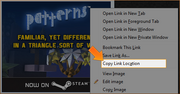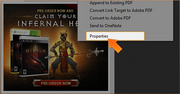(Added category and tweaked formatting.) |
AttemptToCallNil (talk | contribs) m (interwiki) |
||
| Line 66: | Line 66: | ||
[[Category:Gamepedia]] |
[[Category:Gamepedia]] |
||
| + | |||
| + | [[ru:Как пожаловаться на недопустимую рекламу]] |
||
Revision as of 23:40, 28 November 2018
Gamepedia takes extreme care in our advertising. We make sure that reputable sites and reputable advertisers work with the ad network. However, sometimes some advertisements may slip through based on location, past internet history, and other such determining factors. However, this doesn't mean we want you having to deal with bad advertisements. We don't. We want you to have an enjoyable experience while on our websites.
What are bad advertisements?
Though we block most, some may get through. Here is a quick list of some advertisements we consider to be bad.
|
|
How you can help
Though we monitor our advertisements some may get through that we do not see and may never see as some advertisements can be based on factors such as location or past internet history. So to help us keep your experience on Gamepedia and other Curse websites enjoyable, you can report bad advertisements you see through submitting a support ticket to us.
Static advertisements
Static advertisements are those that are static images like a jpg or png. They usually do not contain animations.
Chrome
- Right-click on the ad > select 'Copy Image URL'
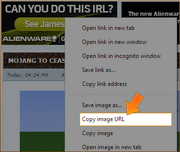
- Paste the 'Image URL'
- Right-click on the ad > select 'Copy Link address'
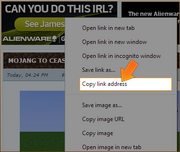
- Paste the URL (this is the click-through URL)
- Send these two URLs to us along with the URL of the page where you saw the ad.
Firefox
- Right-click on the ad > select 'Copy Image Location’
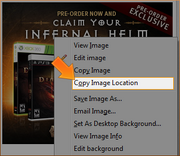
- Paste the 'Image URL'
- Right-click on the ad > select 'Copy Link Location'

- Paste the URL (this is the click-through URL)
- Send these two URLs to us along with the URL of the page where you saw the ad.
Internet Explorer
- Right-click on the ad > select 'Properties'

- Copy & paste the 'Address URL'

- Right-click on the ad > select 'Copy Shortcut'

- Paste the URL (this is the click-through URL)
- Send these two URLs to us along with the URL of the page where you saw the advertisement on.
The image URL and click-through URL will provide the image-hosting server and any other information necessary to take action.
Make sure to include all of the following:
- Screenshot of the full page and advertisement
- Country you are located in
- Site visited by URL
Flash advertisements
Flash advertisements are advertisements that are Flash based. These usually have animations or are small video like clips.
- Take a screenshot of the browser window (Alt+Print Screen… to the right of the F12 key)
- Send screenshot along with URL of the page where you saw the ad
- Any other information you can provide will be helpful, such as which browser and which version of browser you were using, approximate number of pages you viewed on the web site before seeing the ad, and country from which the ad was viewed.
Grabbing the URL of a flash ad requires an add-on or tool to view the HTTP headers when a page loads. Given this, the easiest way to take action is for us to reproduce the occurrence.
If you're using Firefox go in Tools > Page Info > Media, look for anything that says "Embed" on the right and do a right click > copy to report this address in your ticket as well.
You can also use Chrome, IE or Firefox's built in Development tools to obtain the the information needed.